ವಿದ್ಯಾರ್ಥಿ ವಾಹಿನಿ App For Android Mobiles
ವಿದ್ಯಾರ್ಥಿ ವಾಹಿನಿ
App For Android:
Minimum Requirements:
- Android 4.0 or Higher Version [2.0 or Earlier Version May be Works Try]
- 10Mb Space in Handset
- Google Play Service [This Is Pre Installed Service. So No Worry About This]
- Mobile Data Or Wifi
How To Install App?
1.Download The App By Below Link
2.Enable Third Party Apps Installation on Android Phones
How to Enable Third Party Apps Installation on Android Phones
For Android OS version 2.3 and earlier:
- Go to Settings
- Go to Applications.
- Tap and check “Unknown sources” box.
- Tap ‘OK” when it show the warning. Thats how you can enable the installation of APK files on your phone manually.

For Android OS version 4.0+:
- Go to Settings
- Go to Security
- Scroll down and check “Unknown sources” box
- Tap ‘OK” when it show the warning. All Done, Now you can install 3rd party Apps through APK files on your device with Android 4.0+ OS.
3.Open Downloaded Location and Install App
4.Done
App Features:
- Responsive App Design and Layout
- Read Articles Offline[Internet Needed Once For New Article Update]
- Push Notification. It Notifies New Article Updates
- Disqus Comment System
- Article Sharing
- Live Public Chat
- And Many More
FAQ:
1.What Is Vidyarthi Vahini App?
= It's Android App to Read Articles Easily From The Blog Vidyarthi Vahini
2.Who Is The Owener Of This App?
= It Has No Owener. It Is Made By Team Vidyarthi Vahini
3.How This App Made?
=In Our Team Have No Engineers. So We Made This By Using 3rd Party Sites.
4.Is This App Harm To Our Device?
=No.!
ವಿದ್ಯಾರ್ಥಿ ವಾಹಿನಿ App For Android Mobiles
 Reviewed by Unknown
on
06:15:00
Rating:
Reviewed by Unknown
on
06:15:00
Rating:
 Reviewed by Unknown
on
06:15:00
Rating:
Reviewed by Unknown
on
06:15:00
Rating:








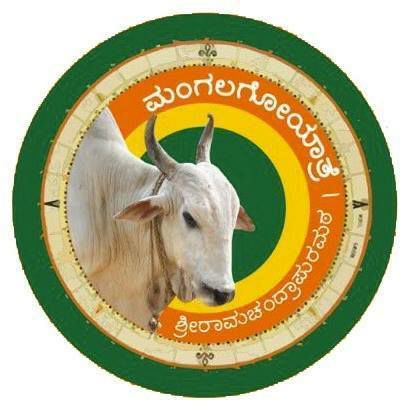







No comments: